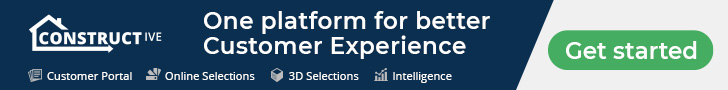In today’s fast-paced world, where clients have access to a wealth of information about available products and trends, home builders must keep their selections offerings fresh and appealing. A regular ‘spring clean’ of your Online Selections can help you stay competitive, satisfy your clients and optimise your business processes. Here’s why —and how — you should refresh your product lineup.
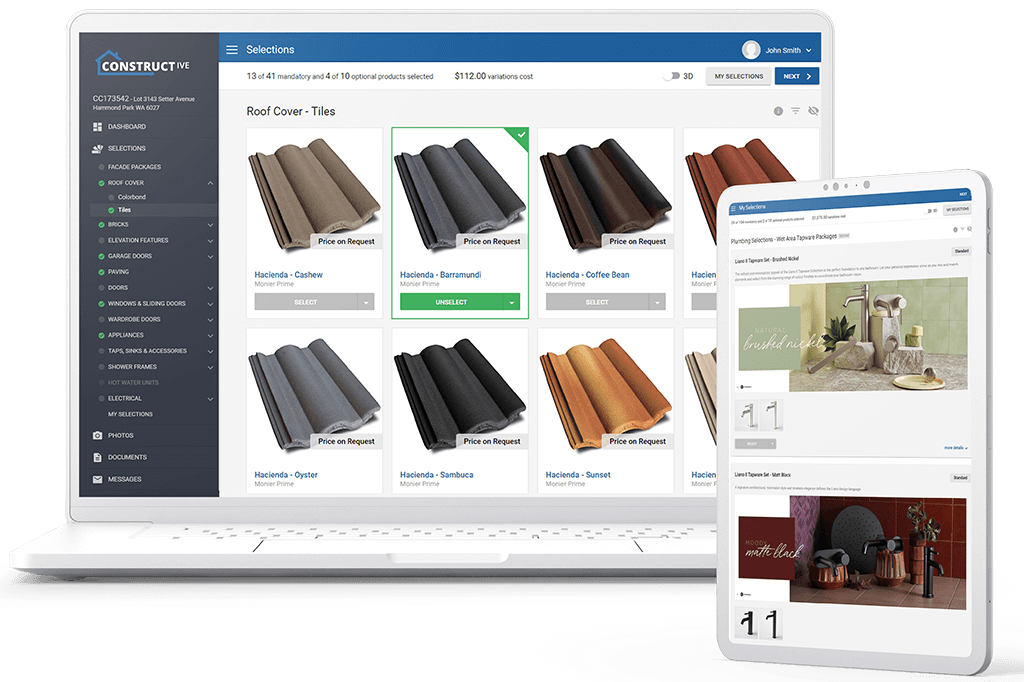
Why ‘spring clean’ your Online Selections?
Meet Customer Expectations
Clients can feel disappointed if your offerings don’t align with current trends or their preferences. Regularly updating your selections ensures you’re meeting — and exceeding — customer expectations.
“Highlight the most current and trending items to meet the expectations of your customer demographic,” says Gemma Elliot, Constructive Client Success Administrator.

“It’s important to ensure your product offering remains up-to-date with the latest trends in line with your customer demographic and price point,” advises Emma Lord, Constructive Client Success Manager.
“Clients have access to so much information about products online. They can easily feel disappointed if you’re not consistently offering on-trend product ranges.”
Steph Cummins, Client Services Manager at Constructive, agrees: “Trends, styles, technology and sustainable items are constantly changing and evolving, with a never-ending list of new products hitting the market every day.”
“Making sure you are consistently offering your clients the most suitable selections for your desired target market is so important.
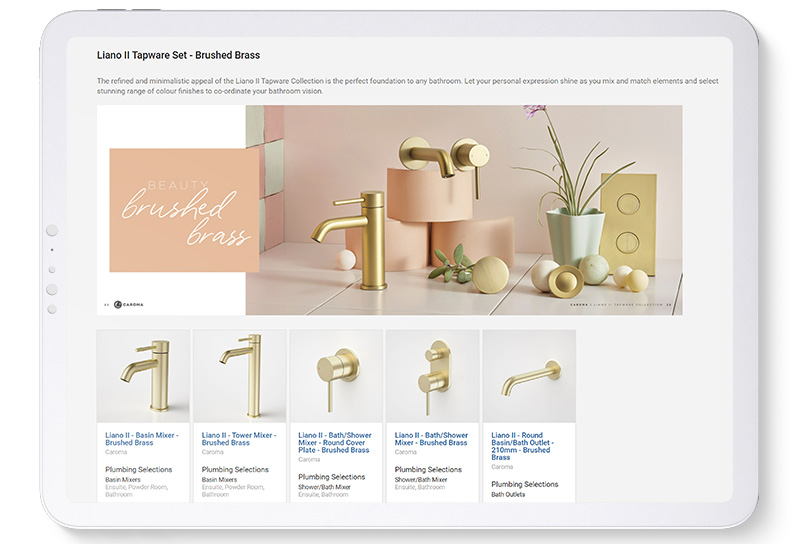
Streamline the selections process
A well-curated standard product range encourages clients to choose from your pre-selected options, simplifying the selection process for both you and your customers. Offering products from preferred suppliers helps you meet any purchasing commitments and potentially negotiate better terms.
“Not only will a good standard product offering keep your clients happy, it will also encourage them to select from your standard product range which streamlines your process, as well as maintain your supply chain agreements in terms of purchasing through your preferred suppliers more regularly, (or ideally, always),” says Emma.

Optimise revenue
By analysing selection patterns, you can identify opportunities to adjust pricing and increase profitability.
“The best way to ‘clean up’ selections offerings to be more profitable is to identify popular choices, spot emerging trends and review items that have never been selected,” suggests Gemma.

How to conduct your Online Selections spring cleaning
Step 1: Analyse your selections data with Intelligence Analytics
- Review your most selected items to understand what your clients love and the least or never selected items for potential removal.
- Use the Selections Upgrade information to identify which categories are driving the most revenue.
- Analyse the percentage of jobs that include upgrades in specific categories to understand where clients are willing to spend more.

“Intelligence Analytics, when used in conjunction with Constructive’s colour specification functionality, is a wealth of information of the selections your clients are making,” reveals Steph.

“From here, you can track whether it’s black or brass tapware that everyone is hunting for these days.”
“The ‘Selections Upgrade‘ tab will inform you of which selections are driving the most revenue for your business.”
“You can see how often (what percentage) of jobs will upgrade via certain categories. This knowledge will tell you where clients are willing to spend money during the colour appointment.”

Emma agrees: “Take a close look at your most selected items to know for certain which items your clients love.”

Step 2: Streamline and cull
- Flag items that are never selected for potential removal.
- Use your data to identify and promote emerging trends in your offerings.
- Check for, and update, discontinued items.
- Review and update jobs which contain discontinued items.
- Subscribe to the Constructive Product Library Forum for updates.

“It’s really important to maintain a manageable and relevant selection of items,” advises Gemma.
Remove outdated or unpopular options that may devalue your overall offering. Emma suggests culling never selected items:
“Take a close look at items that are never selected. While the goal is to create an illusion of choice for your clients, keeping items that have never been selected after years is just wasted space — for example, bright red or blue carpets.”
“Unappealing items that are rarely, if ever, selected tend to cheapen the product offering from a client’s perspective. Streamline your product offering and only show your clients products you know they will want to see.”

“To help reduce having too many items in your Selections Template, I’d suggest using the ‘Choose Anything‘ feature instead.”
“Selections that are never chosen by your clients should not be taking up digital, or physical, space in your online selections or in your showroom,” agrees Steph. “Give the people what they want!”
Steph also advises updating any discontinued items.
“Constructive’s item library of over 70,000 items is constantly monitored and updated. We’ll automatically notify you when an item has been discontinued, or has a name change, so you can immediately rotate the item out of your offering or update your Selection Template.”
“You should review your jobs where discontinued items have been chosen as part of your ‘Spring clean’ — address these now to ensure there’s no problems down the line.”
“Subscribing to Constructive’s Product Library Forum is an easy way to keep informed on new, discontinued and updated items to ensure you’re giving clients the best possible selection experience,” she adds.
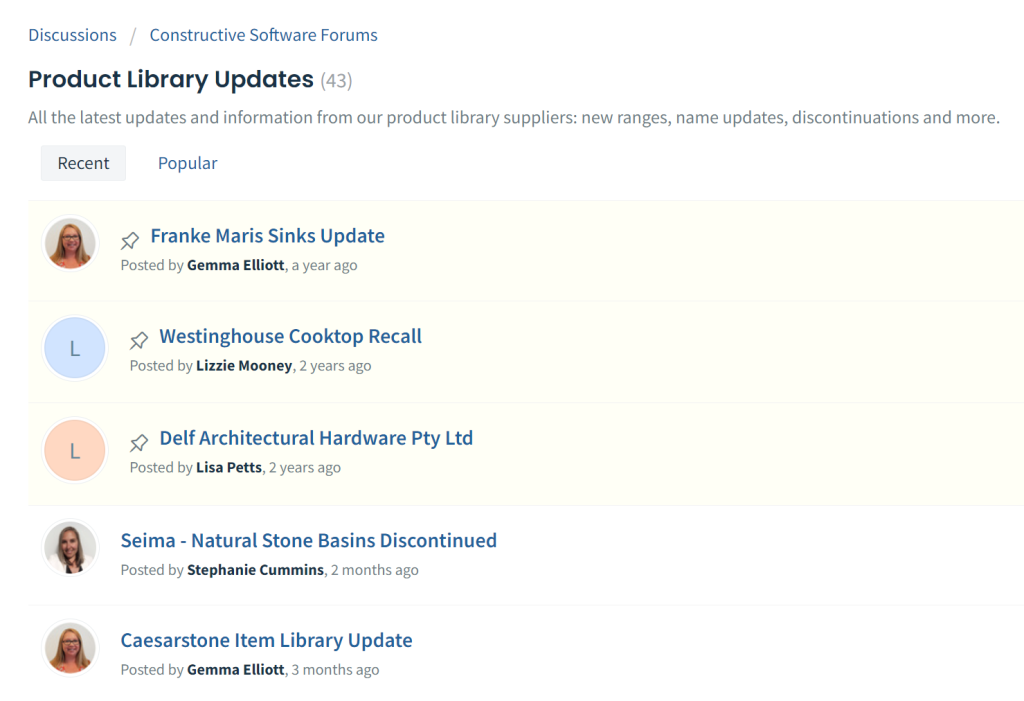
Step 3: Adjust pricing strategically
- Consider slightly increasing margins on popular upgrade items to boost revenue.
- Test small price increases on frequently selected upgrades to gauge client sensitivity.
“Reviewing the most common upgrades may provide an opportunity to slightly increase prices on popular items to increase revenue. If clients are willing to spend $100, why not $110, for example. These small increases can add up,” says Emma.

“If it’s the same appliance upgrade every client seems to be selecting over and over again, you could look at increasing the price of this item ever so slightly, which is an easy increase in revenue.”
Step 4: Implement regular reviews
- Schedule quarterly reviews of your Selection Template and selections data.
“Schedule a quarterly review of your Selection Template and review your Intelligence Analytics information, especially: never selected items, most selected items and items selected by attributes, to make sure the most current products are offered to your clients, and the least favourites are removed,” says Steph.
Regular maintenance of your product offerings is key to achieving a more appealing and efficient offering for your clients while optimising your business operations. This process helps you stay competitive in a rapidly changing market, ensuring that your product line-up remains fresh, relevant and profitable.