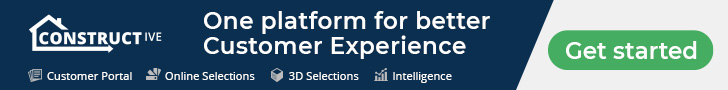The Selections process is often so much bigger than any first-time builder could imagine. By preparing your clients with all the Selections information they’ll need beforehand, you can lessen the overwhelm and allow them to enjoy the experience.
With some careful planning, an online version of your Selections can be the perfect complement to your physical showroom to prepare clients for prestart. In this ultimate guide, we’ll walk you through some expert tips for creating your digital showroom so your clients can make their Selections anytime, anywhere!
Conduct a thorough review
Your existing Selections documentation is a great place to start planning your online Selections. You’ll need a clear understanding of your standard inclusions and the upgrades you offer your clients. Consider what works for you now, and what you might like to change.
“Gather together all of your documents: Selections brochures, addendas, specifications and anything else you have on hand. Check whether anything is out of date so you’re not wasting time entering anything that’s not selectable,” says Lizzie Mooney, CSM.
“Give some thought to the spread of product, and the amount — you’ll want to show you have different finishes of tapware, for example, and all of the sink formats your clients might want, but at the same time you don’t need to reproduce your suppliers’ entire catalogues,” advises CSM, Lisa Petts.
Accurately reproduce your showroom digitally
“It sounds obvious, but your Online Selections should be mirroring what you have on offer in the showroom, in your newest displays, and then some! Double-check that the products on show are represented in your Online Selections too, and that everything is still current,” says Lisa.
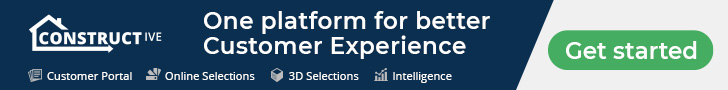
Check-in on key supplier agreements first
Lisa believes it’s a smart idea to get the info on your suppliers up-front to avoid having to redo your selections: “Find out who in your company oversees who the key suppliers are and have the conversations now. It can be frustrating when you go to all the trouble of building out a great selection template and then someone changes supplier on you!”
Simplify choices with Packages
Packaged colour and texture schemes are an efficient way to make the Selections process easy for your clients. If you don’t already have any packages set up, take some time to:
- Research current home and interior design trends
- Consider preferred suppliers and option costs
- Review most selected items for popularity
- Create a handful of schemes with materials that work well together into packages
- Put together hard material boards to be displayed at reception, display suites or the showroom
- Create a flat lay of each package to show online and share on social media
Flatlays are a popular way of presenting packages as when changes occur – and they will! – they can be redone with ease.
“Packages can also be created based on your display homes. If you have images of displays, add these images to your Selections online to give context and more appeal, and then cross-reference to these online packages in the physical showroom,” advises Lizzie.
In your physical showroom, consider splitting your packages into Internal and External schemes and display these near the relevant choice ranges. You can then replicate this same order in your Selections online for a consistent experience.
Strategise your upgrades
In the Selections space, Lisa advises an easy way to generate upgrades is to put them directly into a package.

“Popular choices I’m seeing are tapware upgrades in the many on-trend colours that are around right now. Within Constructive, all items will be selected automatically from the package and can even generate pricing when this is set up for your team, saving time from entering everything separately for each area.”

“Your clients want to know the pricing of upgrades upfront,” says Lizzie. “It’s so much easier for them to make decisions within their budget and they’ll come to their meeting with an understanding of the costs they are looking at and whether they’re prepared to spend the extra money on particular items. Not having pricing on upgrades creates a lot of back and forth waiting on costings and then decisions afterwards.”
Consider integrating your estimating software
“Managing pricing can often be difficult in a physical showroom, especially when pricing changes in relation to sign-up dates,” says Business Development Manager, Stephanie Schumer. “Managing pricing online is a much easier process with less risk involved for the client to receive the wrong pricing, particularly if you integrate with an estimating software.”
Balance is key
To order your Selections in a logical manner, take into consideration the way most people make decisions. For instance, many clients will say they want black tapware before they consider the style. Smartly sorting your selections is key here and can drive some upgrades, too!
Anything that is in the showroom should also be available online. Clients can feel annoyed and unprepared if you have items missing, but you should be offering more online than is in your showroom.
Lisa points out though that too many selections can be as bad as too few. “Don’t overdo it! You want to showcase that you have a great range, not that you can offer every paint colour known to man. Who wouldn’t get tired of all that scrolling — you don’t want them to lose interest in the process.”
There’s no need to show products you don’t want selected (Selections can be hidden from your clients). We all have those products our Supervisors or Construction team don’t really want people to select but we still have to have in our back pocket. We always recommend leaving a selection available for those random things to be entered during the appointment and can still be recorded easily.
Reflect informative signage in text areas online
Utilise free text areas to communicate changes to showroom hours and arrangements, celebrate industry award wins and communicate festive greetings, just as you would within the showroom with posters and flyers.

“Explain to clients what’s expected from them in the introduction area in Online Selections, just as you would verbally in your showroom,” says Stephanie. “Make it clear exactly what your client needs to do first in order to book in a colour meeting.”

Within the item Selection areas, include some information on why clients should consider the product, or provide links to suppliers’ websites to assist in their decisions.
“Include useful links and FAQs for information on suppliers and where clients can go externally to look at Selections to reduce phone calls and emails,” says Lizzie.
There’s nothing worse than realising you could have chosen something else too late in the process, so above all, use these areas to educate your clients and keep them informed of the process.
Make online appointments easy
Sometimes, clients won’t be able make it into your showroom or office for various reasons: living regionally, interstate or overseas, work hours, childcare commitments, health concerns, language barriers and more. Selections available online streamlines the process, regardless of location.
“Screen sharing during appointments online when you can’t meet face to face can ensure a great experience and total transparency of agreed Selections,” says Stephanie. “Plus, clients also have access on their own terms, when it suits their schedule and lifestyle, removing the stress of trying to make it into the showroom.”
Use QR codes to link your physical showroom with Online Selections

“Going through the physical showroom with clients, we use an iPad; it’s very interactive. We can link to our online selections, so our physical showroom becomes technology immersive with QR codes that go straight to the selected products,” explains Natalie Lawrence, General Manager — Terrace Homes & Now Living (BGC Housing Group).

Inspire confidence in decisions with 3D

An interactive, 3D visualisation tool in your online showroom will let your clients try out colour and material choices on their unique home externals, kitchens, bathrooms, ensuites and laundries, and is fast becoming an expected feature from people building homes.

“Clients really struggle to visualise what their home will look like — this is no secret! A way to inspire confidence in your customers to make decisions is to offer them a 3D view of their home, speeding up the selections process for you and giving them peace of mind that their selections are spot on at the same time,” says Constructive CSM, Emma Lord.
Review regularly
Keep a close eye on new products released into Selections by watching your selection rates (via Intelligence). With this data, you can begin to evaluate insights gathered, for example, you may need to re-train staff if you notice low selections rates, or perhaps it is the general market sentiment of a new product.

Aim for a monthly review cycle to look at the selection data and check in on items that are not being selected to rationalise whether to keep offering them. It’s also a good time to check everything is up-to-date and in sync with the physical showroom.
You should also regularly review and keep track of clients’ selections progress at home, making sure they are as prepared as possible before agreeing to book in their colour appointment.
Choose the right software to meet your online showroom needs
Without an effective digital showroom and selections strategy, home builders risk delays and negative brand perception from clients who expect online options when building their new home.
Make sure you’re meeting clients’ digital expectations by creating your online showroom with Constructive and make every home build an excellent experience.