
An online Customer Portal is a dedicated hub for your customers’ entire building experience. You can provide your clients with their very own window into the information you already have so they can access all the information they need — 24/7, from any device — during, and beyond, their home build. Learn why it’s important and what you should include in yours.
You can accomplish an excellent home-building experience for your customers through regular interaction, a finely orchestrated communications program and just-in-time access to building education and resources.
The problem is building a home is a complicated process with many phases; new customers with varying levels of building experience are starting their home-builds all the time and you have limited time and staff to service and educate these customers on their journey.
While emails and calls can be effective outreach methods for clients, they don’t provide quick access to the information they want, like progress updates, or important documents. Clients seeking this information are obliged to reach out to their builder during office hours, ultimately taking staff away from other work.
A Customer Portal is an important customer service touchpoint as it puts the power into your clients’ hands, allowing them to log in at any time to access what they need — without the friction of reaching out directly to your company.
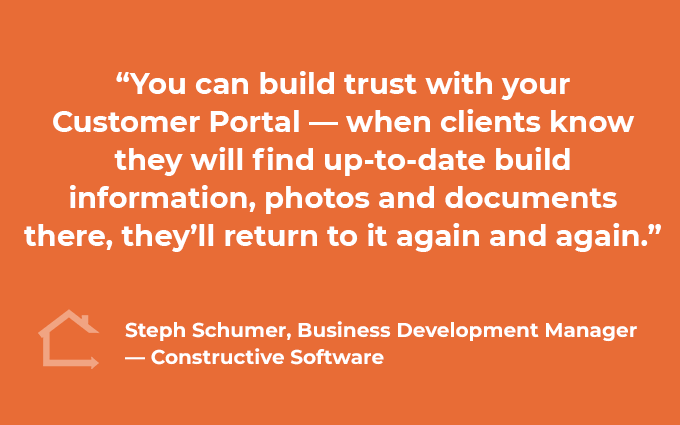
5 Key benefits of a Customer Portal
- Increase customer satisfaction via self-serve information
Customers want and expect to be able to self-serve, but only one-third of companies offer a form of self-service (Zendesk Customer Experience Trends Report, 2020). By offering a Customer Portal, you can deliver on customer expectations and differentiate from your competition. - Free up time and resources
Eliminate unnecessary phone calls and emails around repetitive requests for copies of documents, frequently asked questions and build-status updates. Take the pressure off your staff so they can focus on more important tasks while empowering clients to find answers on their own in their Customer Portal. - Proactive support
Be proactive, not reactive, to clients’ needs and wants. Including information that keeps clients in the loop about what’s happening on their job and what to expect next means you’re not waiting for them to reach out for help. Anticipating their requirements for information ahead of time fosters transparency and improves your customer experience reputation. - Engagement through education
Bring your knowledge base together into a single, helpful access point online so clients can understand where they are in their build journey and decode building terminology, with explanatory videos, photos and text. - Create a feedback loop
Improve your customer experience by collecting feedback via integrated surveys and reminders. For example, you can use data you collect around service to drive improvements in your FAQ content or add more information to your Progress template. Keeping your Customer Portal maintained will take some of the pressure off service staff.

Important questions to consider before choosing a software provider for your Customer Portal
Experience and trust
Is this a proven solution from an experienced provider? How secure is your data? Are other builders using this Customer Portal successfully?
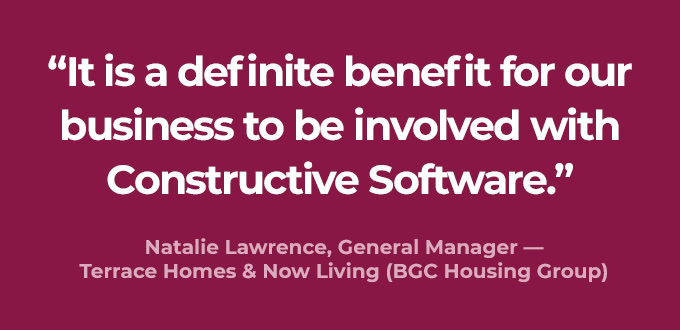
Customisable
Is the Customer Portal flexible and white-labelled so you can include your branding, colour palette and preferred terminology?
Integration
Does the software integrate smoothly with your existing systems?

Scalable and extendable
Can you easily roll out a customised Customer Portal to hundreds of clients? Is there scope to extend the software to incorporate Online Selections and 3D Visualisation?
Removing overwhelm
Is the software a single log-in for all things build-related, creating clarity and simplicity for your clients? Can you break down an overwhelming volume of information into step-by-step pieces for clients to digest in their own time and at their own pace?
Builder Customer Portal must-have features
The software you choose should be an extension of the amazing customer experience you already offer. We’ve put together the must-have features found in the best builder Customer Portals:
Available 24/7 access with real-time information
Questions can come up for clients at any time. When your office is closed, a Customer Portal will be working for you in the background, automatically updating as your back-end systems update and fulfilling clients’ needs 24/7, on every device — and they won’t need to wait until working hours to contact you for answers.
Dashboard: bite-sized data accessible at a glance
Building a home can be overwhelming. A dashboard will show the client a birds-eye view of where their job is at across various updatable areas, for instance: recent photos, useful contacts, important documents uploaded, surveys ready to take and a feed of the latest activity — as well as how far along they are in the process.
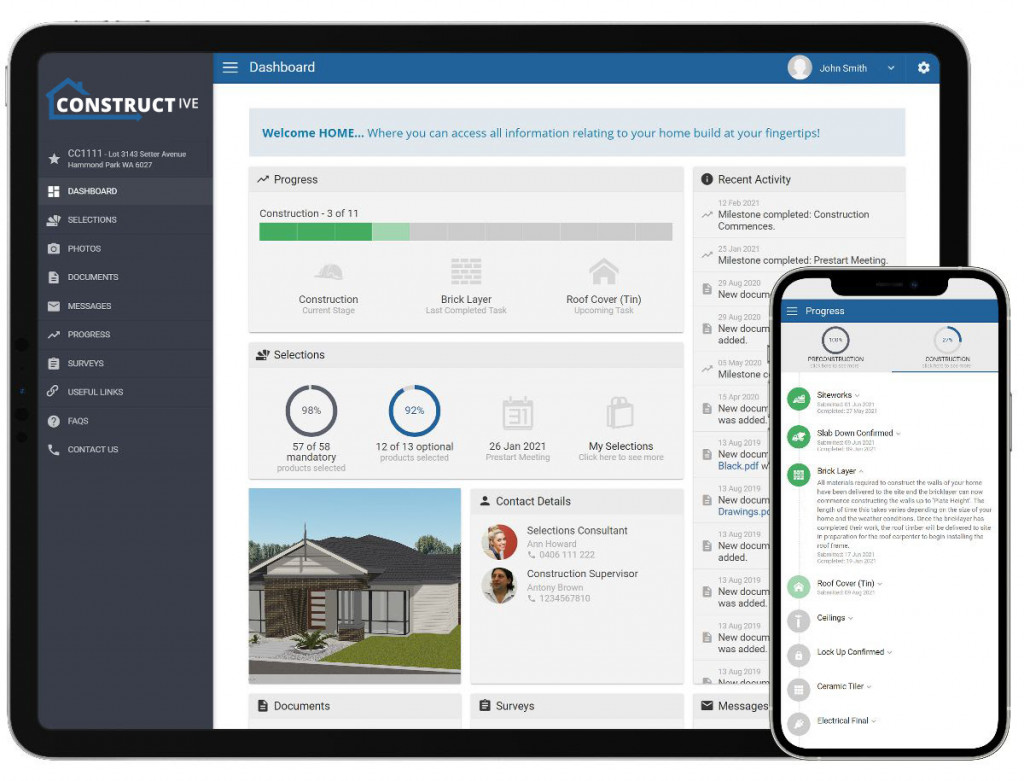
Customisable live progress
To display transparency and prevent endless customer communication around where a build is at, and what needs to happen next, a Progress area can provide this information in real-time. There should be space to educate the client within each stage on what is happening, as well as highlight any responsibilities. Progress templates should be fully customisable to your unique workflow and construction processes for a smooth and seamless integration.
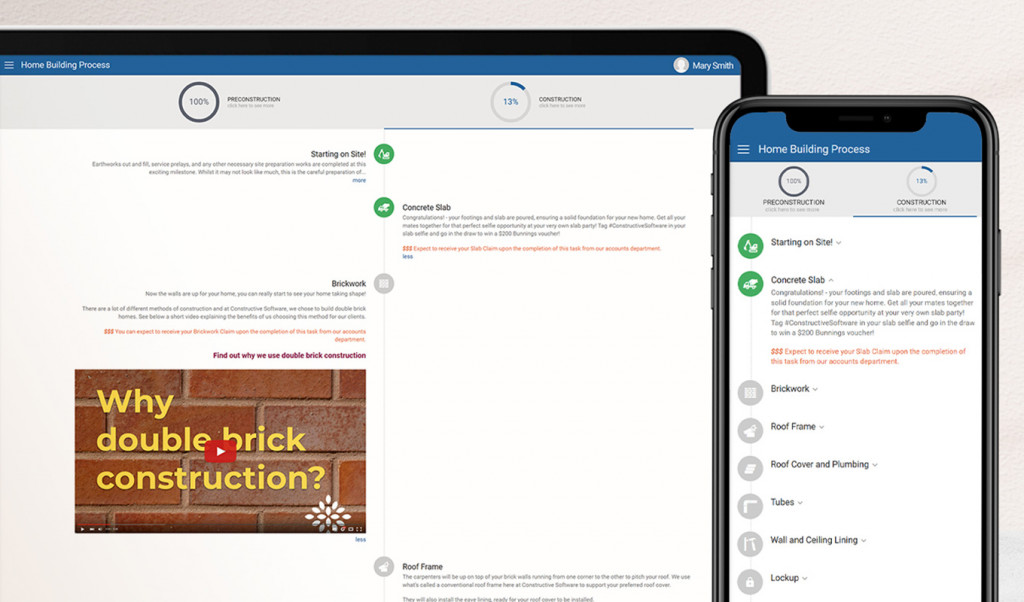
Orchestrated progress emails
The Customer Portal should trigger custom-branded emails to automatically be delivered to your clients when reaching certain progress milestones. This way, you can be confident communications are going out consistently and clients are being kept updated in a standardised way, regardless of who is in the office. This sets a high benchmark for the minimum amount of communication a client will receive throughout the process.
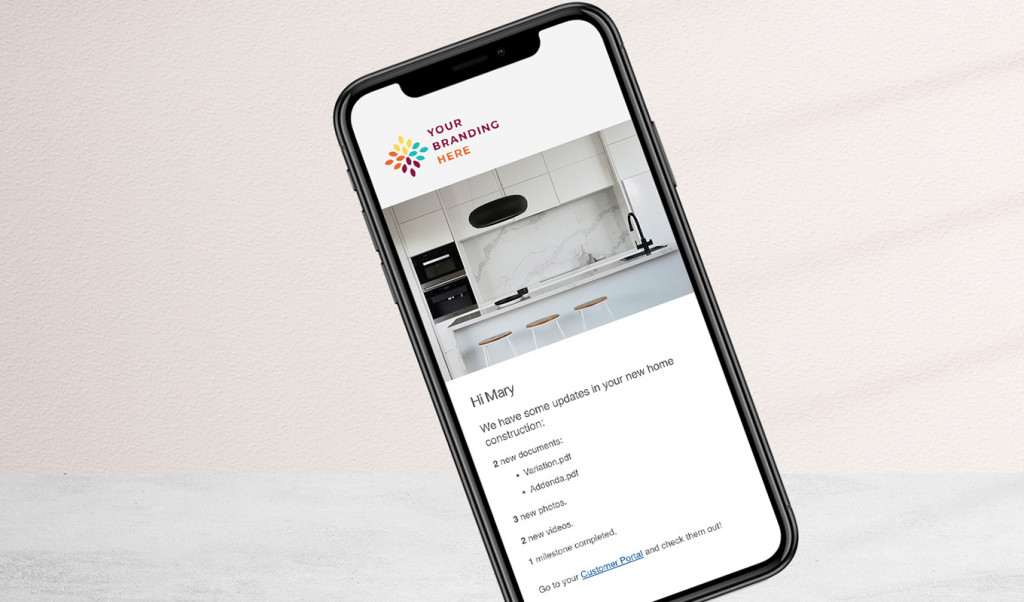
Photos and videos of the build
Photos and videos of a build are a great visual journey for clients to monitor how their home is coming along. Bonus points if they can download these visual assets, and/or share them on Facebook, to engage their family and friends.

Documents are easy to find and download
A documents tab means clients can securely access important job-specific documents relative to their job at any time, from any device. There should also be space for educational, static documents to be uploaded to assist in educating clients on the building process.
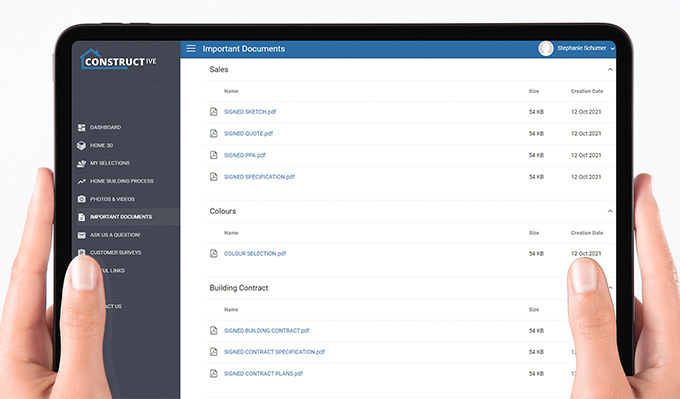
Automated activity emails
Your Customer Portal should automatically generate customised and branded daily emails when any activity occurs within your client’s Portal, for example a Progress Milestone gets completed, a new photo is uploaded, a question is resolved or a survey is available for them to take. These emails drive clients back to their Customer Portal as a single source of truth and position you as proactive and customer-centric. The email sign-off should be automatically customised to your nominated contact person related to the point of time within the job.
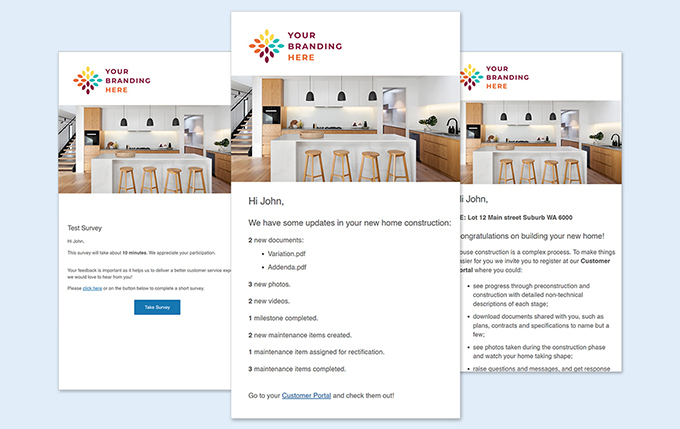
Messaging
Facilitate tracked and actionable communication with clients via a Messaging feature to ensure no request or question is missed.
Surveys
Your Customer Portal software should integrate with a survey tool, (for example, Survey Monkey), and have the functionality to trigger customised survey generation at the completion of various milestones. Automating a gentle reminder prompting clients to complete a survey can increase the response rate significantly.
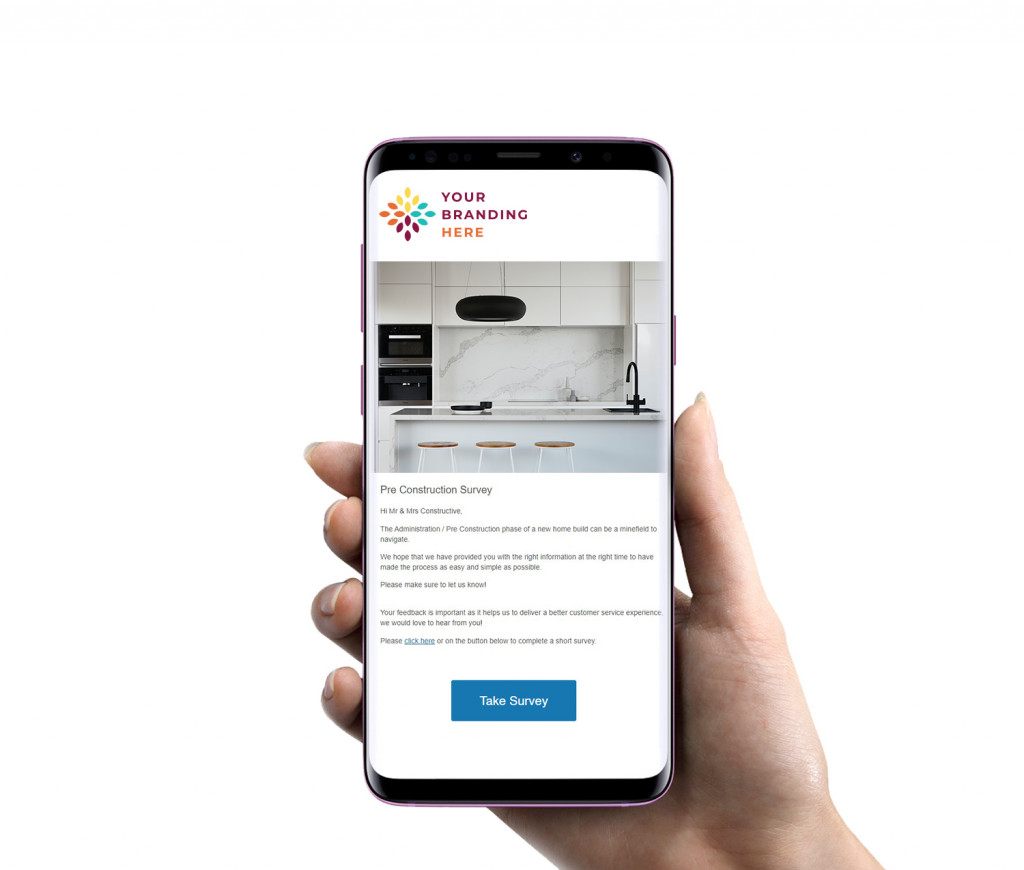
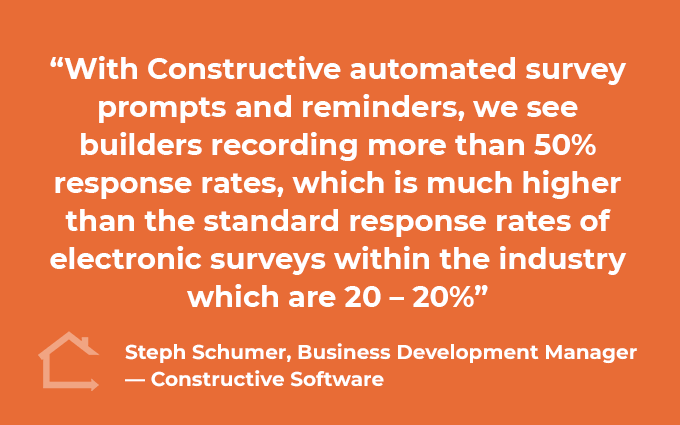
White space
A ‘white space’ blank area is important to have in your Customer Portal for the flexibility to customise as you need. Here, you may wish to include some additional information or links, promote special campaigns — such as a referral program — or perhaps provide a helpful glossary of building terms.
Frequently Asked Questions (FAQ)
An area to take existing content within your business to live in one, accessible place for clients’ convenience. An FAQ area helps clients self-serve answers to common queries, anytime. Plus, you can continue to build on this content, increasing its value as a digital asset over time.
Contact us
Other than the obvious contact details for your company, make sure your Contact area can include photos of staff for a more personalised experience. Contacts in particular roles should be automated to appear at the right time, determined by the stage the build is at. For example, prior to the contracts being signed you’ll just want to show the Sales Consultant. While the job is in construction, you may only show your Construction Supervisor and the Client Liaison.
Accurate, accessible data
Make sure your Customer Portal captures data so you can turn these insights into actionable business improvements.
You’ll want a tool like Intelligence to report how often, and when, clients access your Customer Portal, measure your consistency of keeping clients up-to-date with their building milestones and examine survey response rates.
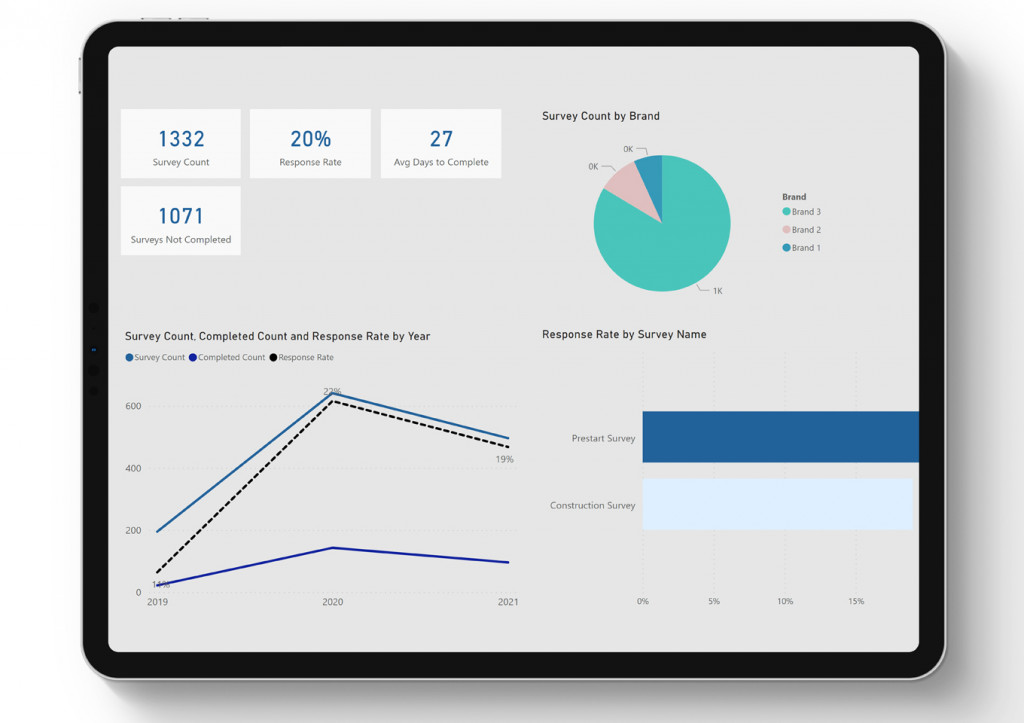
Across multiple brands, you should be able to easily drill down to detail, such as the number of jobs, date ranges, regions and staff members so the data can guide you to where you can improve performance. For example, you might like to monitor internally the number of photos being uploaded per home to support KPI management and ensure every client is receiving the same experience.
Constructive’s Customer Portal includes all these features, and more, with the customer at the centre of every experience.

To provide excellent customer experiences, you need great technology. Especially if your resources are stretched thin. Systematising as much as possible with an online Customer Portal means automated, continuous updates throughout the build process for your clients, exceeding their expectations while reducing the amount of time your team spends on communication.
Ready to get started?
Request your Constructive Customer Portal Demo today.







