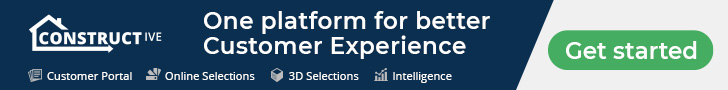The warranty and maintenance period of a home-owner’s build can be hectic with lots of calls and emails about possible build problems. The good news is, you can use Constructive to seamlessly deliver self-serve warranty info to clients, have them lodge defects thoroughly and collate all the issues automatically — ready and organised for an inspection date.
Let’s face it — even after you’ve completed a build and handed over the keys, the customer experience — and the work — is not over. During the warranty and maintenance period, clients will want to contact you about any defects, understand how they’re being resolved and will ask questions about appliances, paint, structural issues and more. Backlogs of requests and questions can get lost in inboxes or take awhile to address, potentially impacting your customer relationships and your brand’s reputation.
The solution? Either hire more people, or reduce inbound communications with builder Maintenance software. Hiring additional staff can significantly increase costs, but being proactive with your digital Maintenance process is both cost-saving and easier than you think.
Here are three strategies you can implement to reduce those incoming calls and improve the customer experience during the Maintenance phase.
1 Offer a 24/7, digital defect logging system
Clients now expect a digital solution for submitting issues. The days of pen and paper are old-fashioned and ineffective, not to mention difficult to decipher. Emails get confusing, and you can end up with a long thread back and forth asking for more information. But clients have an expectation they’ll be able to let you know about problems they find in their home immediately as they come across them.
Constructive Maintenance leads your clients through an intuitive and simple-to-use wizard — customised with your branding, preferred wording and preferences. Every issue can be customised with your “must have” information. For example, you might decide all defects must be submitted with a photo attached, so you have all the relevant, specific information you need without the need to chase up.
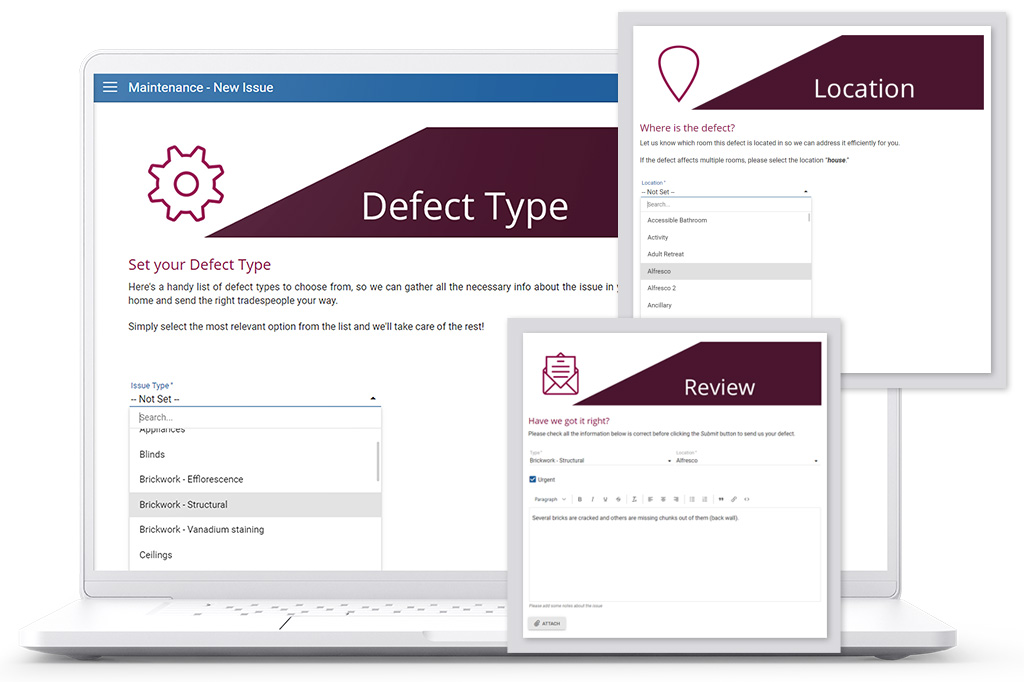
Clients can log problems themselves in a few clicks or taps and then feel confident to move on with their day without calling you — urgent issues create an immediate notification and regular issues are listed in their Maintenance Portal (with their other warranty issues) in a streamlined, organised list, ready for their scheduled inspection. Simple!
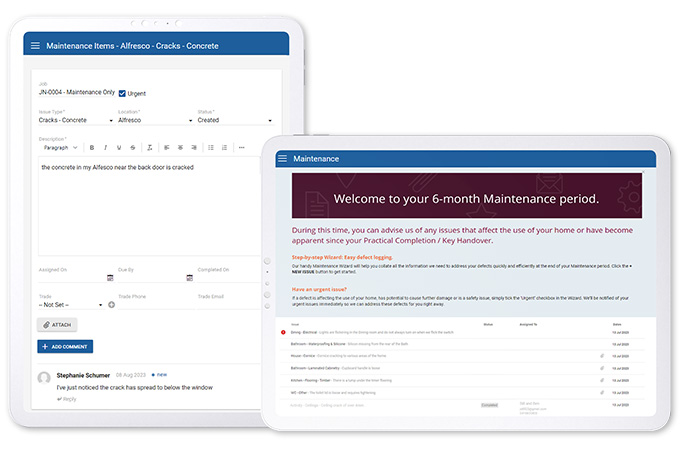
2 Display right-on-time warranty information
Timing is everything. Displaying helpful warranty information, in the specific context of noticing a defect, can enhance the customer experience.
For example, perhaps a client discovers an issue with their Alarm system. Previously, they would have called or emailed you to investigate and rectify the problem, even if it’s the manufacturer who is responsible for the warranty claim.
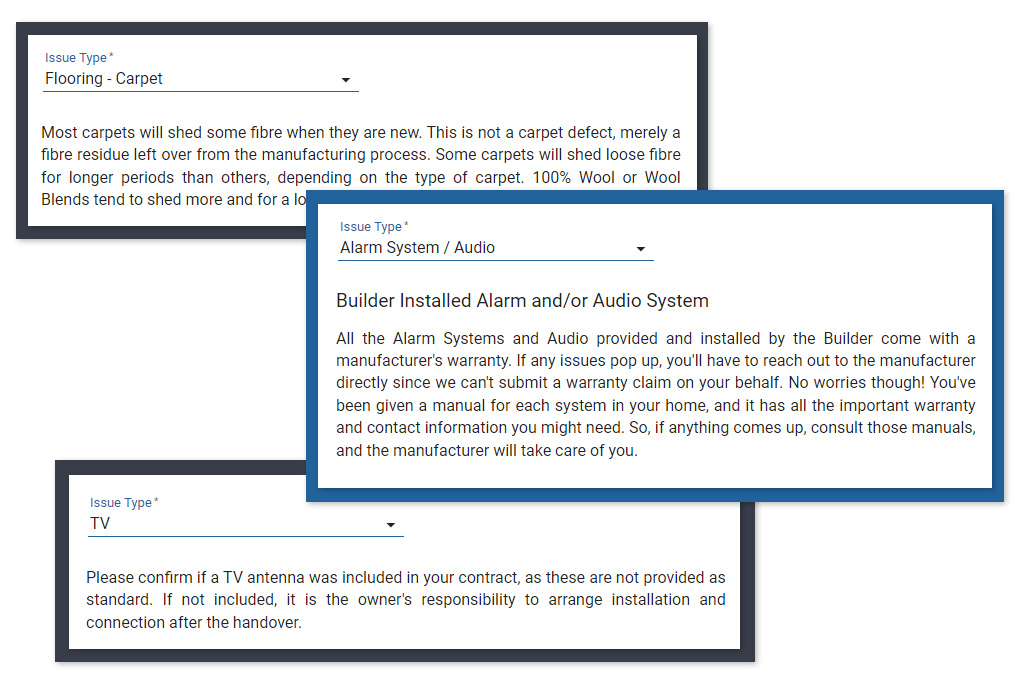
With Constructive Maintenance, while they are logging their issue, you can auto-display relevant, customised instructions, or product warranty documentation, in context. Your clients immediately know what to do and don’t have to wait for a call or email to be returned, so your incoming communications are reduced.
Delivering the right information at the right time will free up your Maintenance team’s time.

3 Unveil possible improvements from your Maintenance data
If you can monitor and regularly review your warranty period trends, defect items and issue types, inspections, time-frames and trades, you’ll better understand what’s working well and where you can improve.
Armed with this data, you can be proactive with educational content within your Maintenance Portal to help solve issues before clients feel the need to contact you.
The Constructive Maintenance Report within your Portal displays up to the minute data. You can track how many jobs have Maintenance items against them and discover how long they take to be finalised.
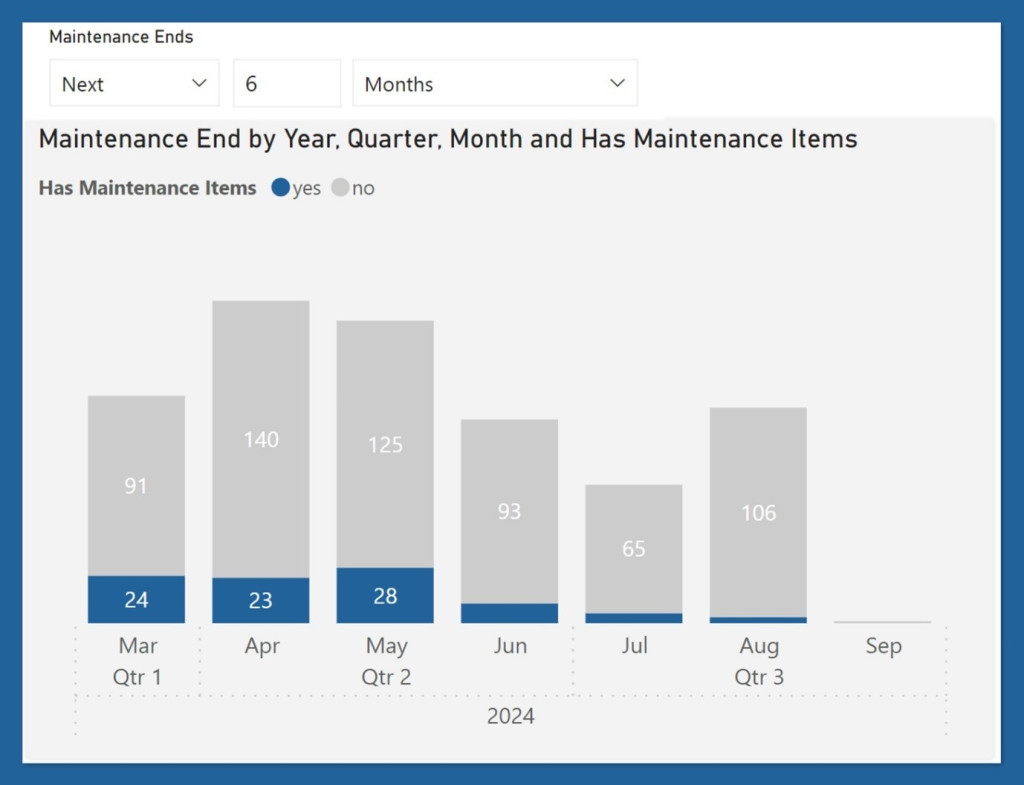
Track inspections over time by Business Unit, Brand, Region and even by Maintenance Supervisor. If a particular staff member is excelling, you might ask them to share their knowledge and train others to become more efficient.
Keep an eye on issue types — is there one kind of defect that is reported more than others, and what might be the reason? Could you change suppliers or change your processes to reduce these errors?
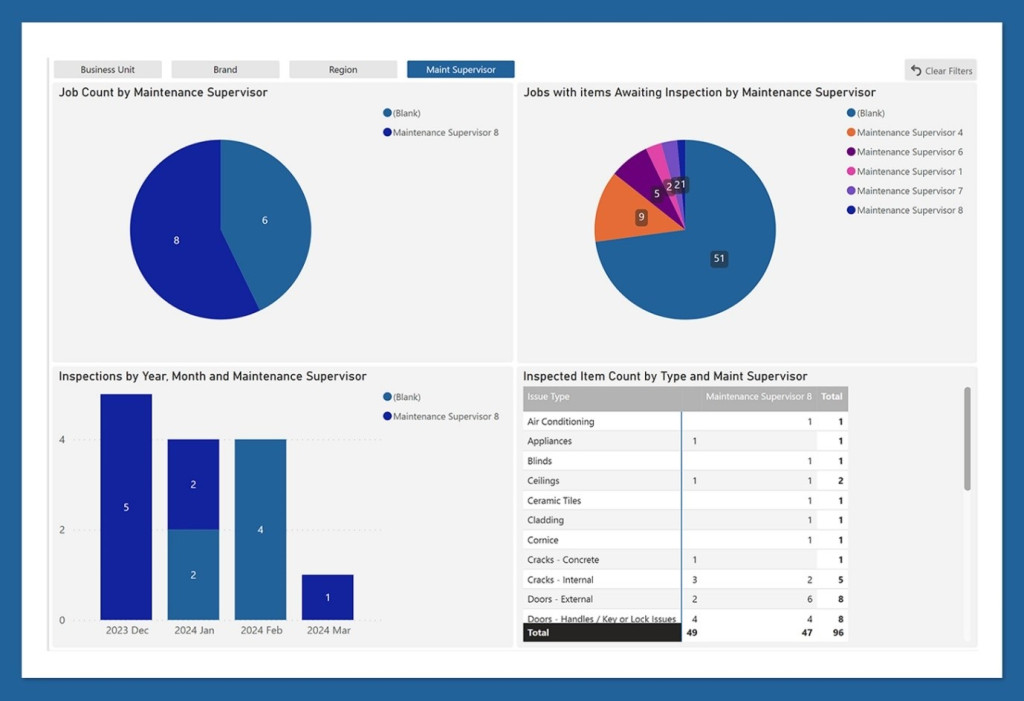
Don’t keep your clients waiting to hear back from you about warranty issues. Free up your team’s time with Constructive Maintenance.